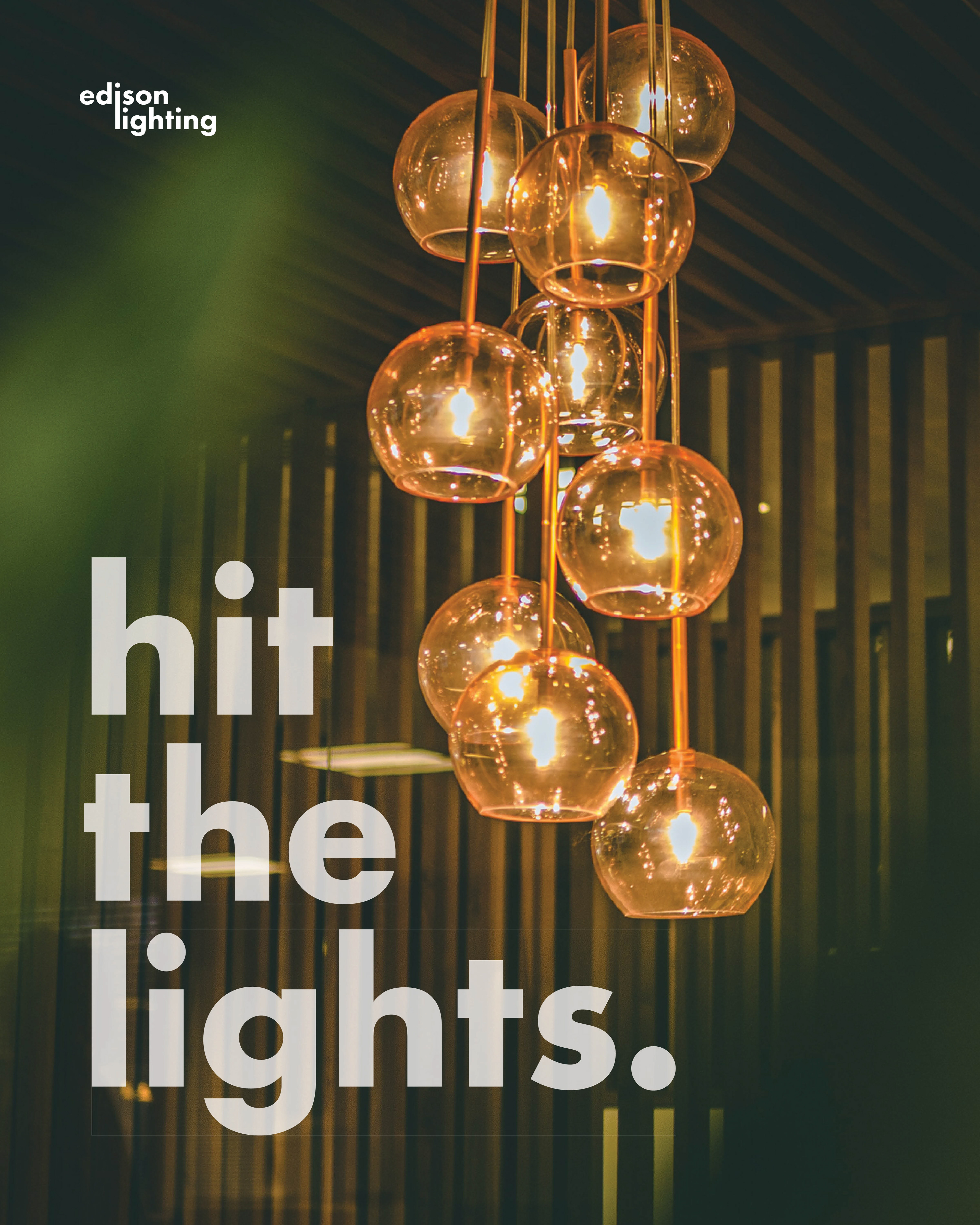OBJECTIVE
To gain an understanding of how multiple-page documents are created and maintained in InDesign. We were asked to create a magazine layout with 3 ads, 2 feature stories, 1 feature cover story, columnist you, content, a cover, and a back cover.
PROCESS
Creating a magazine layout involves a combination of visual design principles, typography, and content organization. I started by researching different home and minimal magazine layouts. I wanted to put the two together to create a simplistic yet effective layout. I began drawing out what I wanted the magazine and content to look like and then started on designing each ad. Next, I began to create the cover of the magazine. I wanted to have a classic white border around the outside of the cover to make the photo and magazine name prominent. For the feature story pages. I wanted each page to have a different feel and style, but still look like it belongs in the magazine. I went for a minimal yet classic design so the context is easily readable for all individuals reading. The contents were the last thing I designed. When doing research I stumbled upon a simple design that I enjoyed and thought was effectively put together, so I used that as my inspiration when creating.